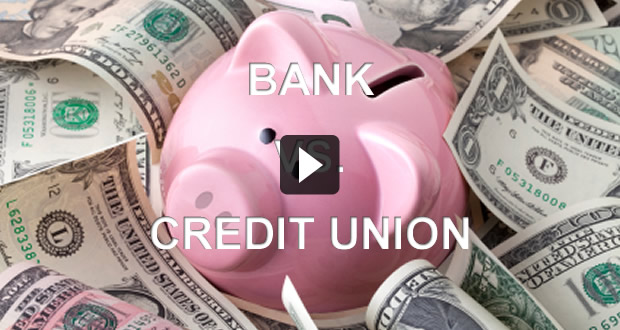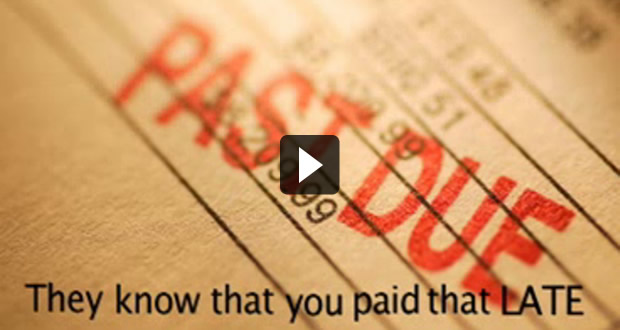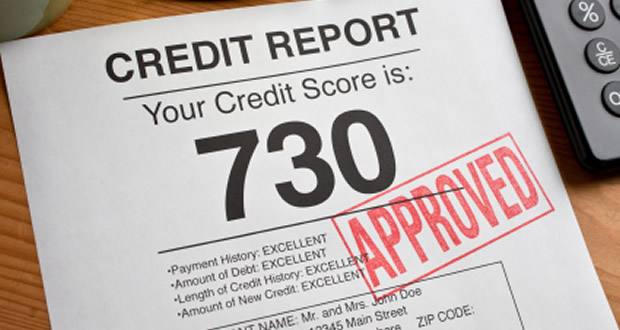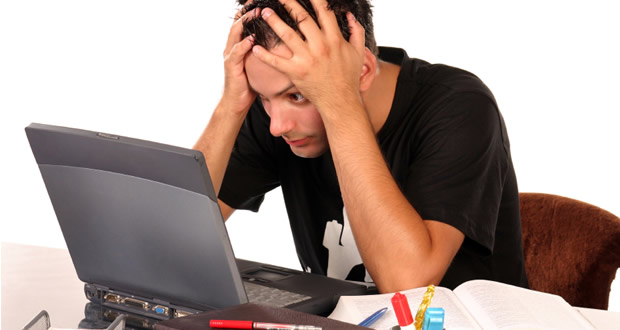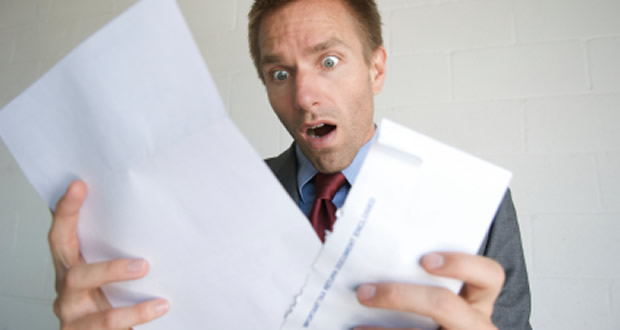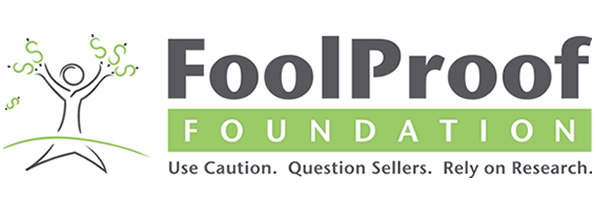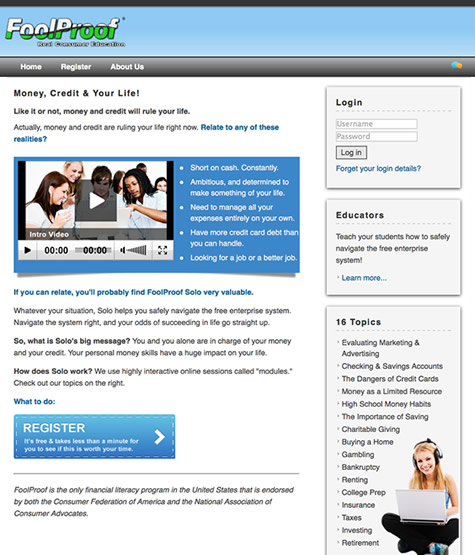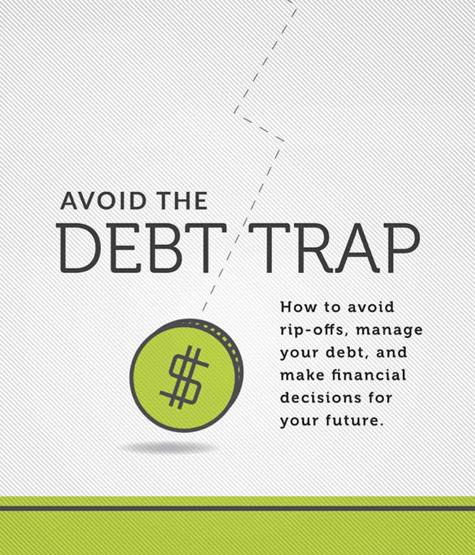Banking By Smartphone or Tablet? Make Sure You Do It Safely.

Do you use mobile banking? If so, you are part of the growing number of consumers who do. According to a March 2013 report from the Federal Reserve, 87% of the U.S. adult population has a mobile phone and 52% of those are smartphones. Of those consumers with smartphones, 48% had used mobile banking in the previous 12 months, which was up from 42% from the December 2011 survey.
Many consumers use mobile devices to check balances and recent transactions, transfer money, make payments, and deposit checks. If you already use mobile banking or are planning to use it, here are some tips to help you use it safely and securely.
Make Sure Your Mobile Device is Secure
Protecting your mobile device provides security not only for your financial transactions but for all of your information stored on the device.
- Use a strong password. To make it more difficult for someone to access your device, you should secure it with a strong password. Don't use a password that you've already used for any of your accounts or sites. A strong password consists of combinations of lower and upper-case letters, numbers and symbols and uses the maximum number of characters allowed.
- Use security software. Mobile devices are powerful computers and need to be protected just like laptop and desktop computers. Security software can provide protection against viruses, malware, and other threats to your personal information. Some security packages also provide features that can help you locate your phone if it is lost or stolen, remotely lock it and remotely wipe the data. Many devices come with security features installed though you may need to activate them.
- Secure device when not in use. Always lock your device when you aren't using it, even if it is nearby.
- Don't allow downloads from unknown sources. If you have an Android phone, make sure that the "install from unknown sources" feature is disabled. (It may not be available unless you have an optional memory card installed.)
- Don't jailbreak, root or otherwise modify your phone. Doing so can disable security features making it vulnerable to malware, viruses, Trojans, and other malicious software. (Overriding or defeating security or other limitations placed on a device is called jailbreaking or rooting.)
- Keep Bluetooth turned off and use it only when necessary. Make sure it is off when conducting any mobile banking activity. An active Bluetooth connection can allow nearby Bluetooth enabled devices to connect to your phone and collect data without your knowledge.
- If your device is lost or stolen, notify your carrier, your credit union and other financial institutions immediately. Your carrier can then deactivate your device. Your credit union and other financial institutions can take steps to protect your account.
Use Your Mobile Device Securely
Security for your mobile device is just as important as security on any other computer, so you should take the same security precautions.
- Only download apps that are signed and are from a trusted source. Before downloading an app, research it and make sure that you know what it does, what information it accesses (such as your contacts), and what permissions it wants. After installing, monitor what the app does on the phone.
- Don't store username and passwords on the device. If you must, encrypt them.
- Don't allow any app to automatically login to your accounts. That helps prevent unauthorized access of your accounts.
- Always logout. Even though financial institutions typically will automatically log you out after a period of inactivity, you should logout when you are done.
- Encrypt your sensitive information. Many devices have a setting that will encrypt the contents of the device and require a password to unencrypt it.
- Delete text messages received from your credit union. Delete these texts frequently as that can help prevent fraudulent access of your accounts.
- Don't respond to text messages or emails asking for personal information, Social Security Numbers, ATM/credit card/debit card numbers, or account numbers. Never provide personal information in a text message or an email. Your credit union will never ask for personal information or account numbers in a text or email.
- Don't click on links in texts or emails from unfamiliar sources.
- Don't open unexpected attachments. Attachments can contain malware. Even if you know the sender, verify that they sent it before you open it.
Make Transactions Securely
Only use your credit union's app or mobile banking site to make your transaction.
- Use a secure network. Use your cellular network or a known secure Wi-Fi network to make your transaction. Your account and personal information could be intercepted with an unsecured Wi-Fi network.
- Review your accounts frequently. You should always review your accounts frequently, whether or not you use mobile banking, and report any fraudulent transactions or other issues with your account to your credit union or other financial institution.