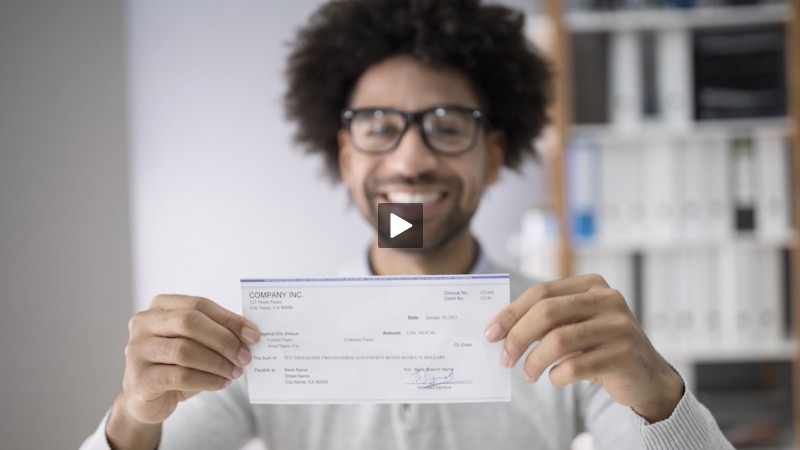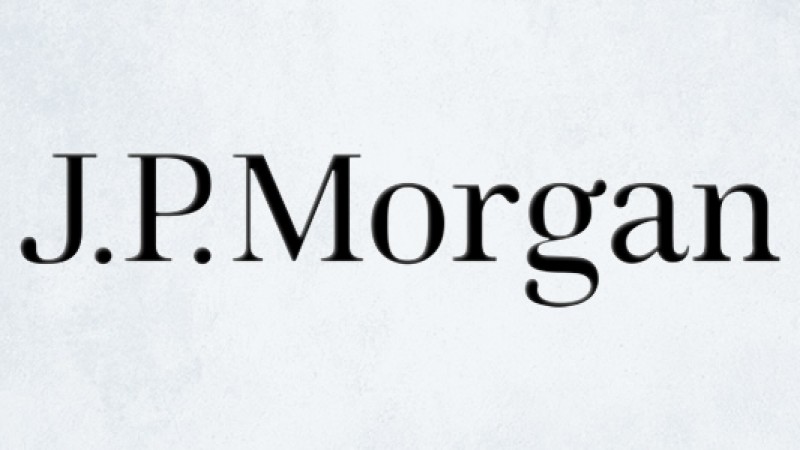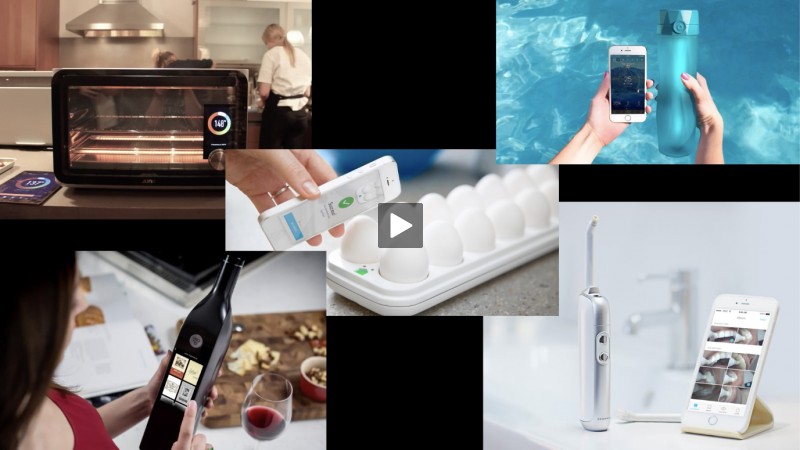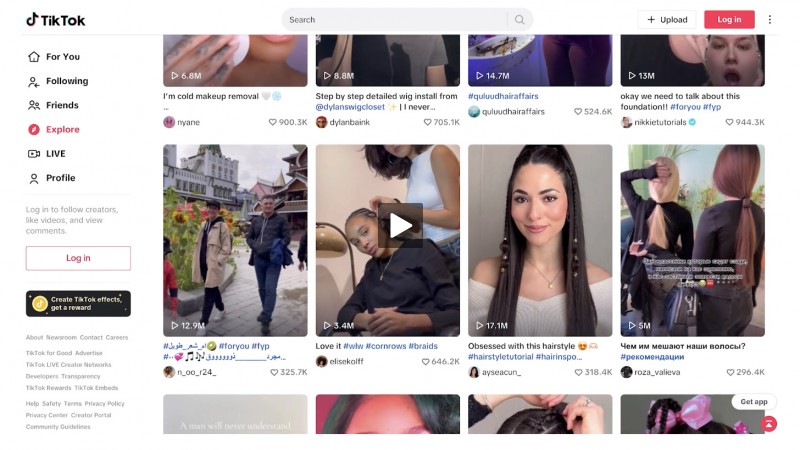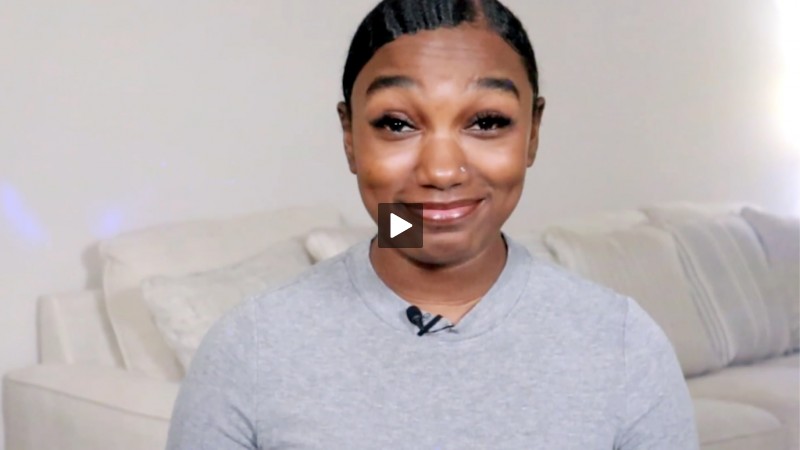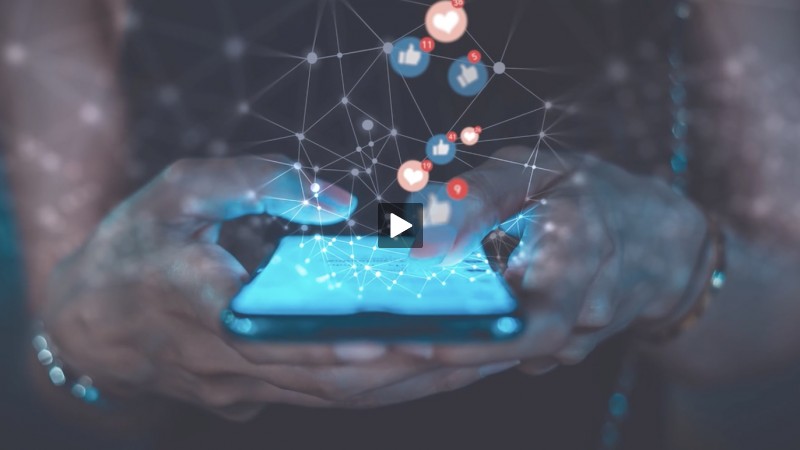E-Statements and Managing Your Financial Accounts Online Can Offer Big Benefits
- Details
- Written by Remar Sutton
- Category: Articles

As you read more of our reports, you'll find that we're big fans of managing your personal financial business online. Having online access to all your financial accounts (beyond your checking account) can offer increased convenience, efficiency, and, above all, security. Using e-statements, instead of paper statements, can also offer benefits.
This report profiles some of the potential benefits of managing most of your financial business online, including using e-statements, and provides tips for doing it safely.
Of course, as the "end-use" consumer, you must follow good security practices, just like financial institutions do. This report profiles some of the potential benefits of managing most of your financial business online, including using e-statements, and provides tips for doing it safely.
What Financial Accounts and Services Can You Access and Manage Online?
As technology keeps advancing, almost everyone with a computer has an opportunity to manage most financial accounts and tasks online. Here are the main tasks you can accomplish online.
-
Manage checking and savings accounts. A financial institution's online banking allows you to access your accounts online anytime to review transactions (current and past), transfer funds between accounts, set up automatic transfers, make images of checks, and access many other services such as online bill paying and e-statements. Most other financial institutions offer similar services.
-
Manage credit card accounts. Most credit card companies now allow you to manage your credit card account online. You can check transaction activity on the account, apply for additional services or features, and in many cases even make payments.
-
Pay bills online. Paying without a paper check can certainly be convenient—no stamps to buy, nothing to mail. If you have a fixed regular payment (for instance, your monthly car, mortgage, or insurance payment), you can set up an automatic payment.
-
Transfer or wire funds. Need to transfer funds from your account to an account at another financial institution? Many financial institutions now make this possible.
-
Receive e-statements for accounts. An e-statement typically takes the place of traditional paper monthly or quarterly account statements for checking, savings, credit cards, loans or mortgages, investment or retirement accounts and so on. Most come with additional benefits (like the ability to reconcile your checking account online). I like them because you don't have to worry about lost or stolen mail and you can usually access each month's statement earlier than the paper statement would arrive.
-
Manage investment or brokerage accounts. Do you have an IRA or a 401k retirement plan or another type of investment account? Most brokerage and investment firms provide the opportunity for online access and management.
Managing many personal financial activities online, when you do it right, can be a safe and convenient way to stay on top of money matters. If you haven't already made a start, now may be a good time to consider if the options are right for you.
What Are the Potential Benefits of Managing Personal Finances Online?
With my life a whirl of activity (I bet yours is, too), I find managing personal finance online offers three big advantages:
-
Efficiency. It takes only a few moments to review several accounts online, pay a few bills, or make a transfer of funds between accounts.
-
Convenience. The information and most services are available 24/7. You can handle your finances on your time. Need to move money from a savings or money market fund into checking on Friday night, for instance? No problem.
-
Security. If you and I as consumers take proper safety measures (see my tips below), then managing finances online has advantages over the usual paper and mail trail. For example, with e-statements, nothing goes through the mail or sits in the box waiting for someone to get home. As a guard against identity theft, for instance, I can check my accounts every morning to make sure all transactions are correct; it takes just a minute or two for peace of mind. With electronic bill payment, there are no paper checks (with account numbers and personal info) to mail or be processed.
A Further Word About E-Statements
Electronic statements (usually called eStatements or e-statements) are one of the many electronic finance management tools being offered by financial institutions. If, like me, you've grown up with the familiar paper statement for all sorts of accounts, you may be reluctant to part with that comforting, solid record. (How many years' worth do you have filed away in the attic or basement?) With an e-statement, however, you needn't give up the paper trail, just the mail trail.
When the first of the month rolls round or the e-mail notification of the monthly (or quarterly) statement arrives, I recommend downloading the statement and both storing it on your computer and printing the statement and placing that paper copy in a file that you keep with your other records. Then you have the security of paper should you need it, but nothing with your account and personal information been processed, mailed and, perhaps, sat in your unlocked mailbox for a day or days until you get home.
Tips for Safely Managing Your Personal Finances Online
The increasing incidence of identity theft is real. So although more consumers are using online banking services, there is also more concern today than there was a decade ago about the safety of such services, according to one recent survey. Reputable financial institutions have put in place extensive security controls and work continuously to keep them state-of-the-art. The weak link most times when security is breached is the end user—the consumer at the keyboard. Here are some tips to help you decide what institutions merit your trust and what you can do to be the smartest, safest online consumer of their services.
-
Check out the security and privacy policy of any institution before you do business with them. For established institutions that you've had a long-time satisfactory business relationship with, check the information they provide about their security measures and practices. At a minimum, the institution should provide 128-bit Secure Socket Layer (SSL) technology. SSL encrypts your personal information before it leaves your computer, ensuring that no one else can read it. Secure websites typically have URLs that start with "https" not just "http."
If you are considering using the online services of other financial institutions check them out thoroughly, particularly if they are a "virtual" company (exist only on the Internet and have no physical public business offices). Make sure the institution has the proper state or federal registrations, the proper insurance, and a clean reputation with appropriate regulatory agencies. Check privacy policies to see what the company does with your information; make sure you can opt out of having your information shared.
-
Protect all of your computers including your mobile devices and use only protected computers. Any computer that you use to access financial accounts should be protected with up-to-date security apps on which you have set the controls to prevent spyware/adware, keystroke logging and/or to alert you when a website or entity is trying to do such. I recommend accessing financial accounts only from your properly protected home or personal computer, not on an office computer, particularly one that is on a network. Many financial institution's online accounts must set cookies to work properly, but you need to be able to set your controls so you can see that and approve them individually. Never, ever use a public computer (at work, at the library, at a hotel) for personal business.
-
Choose and use PINs and passwords carefully. Accessing personal accounts online typically requires you to choose and use a Personal Identification Number (PIN) and/or password. Experts advise
- using different PINs/passwords for each account,
- using both letters and numbers in a PIN or password when possible,
- avoiding choosing easily identified or guessed terms such as your first or middle name, street address, birthday, and the like,
- changing your passwords/PINs fairly frequently,
- not writing them down in obvious places (like the pad beside your computer) or leaving them in your wallet,
- never letting the computer "remember" your PIN or password. Remembering is a hassle but if the file is not stored on your computer, an electronic snoop can't steal it.
-
Don't manage financial information on a wireless connection. Security experts recommend that for greatest safety that you avoid accessing financial accounts or performing any private business over wireless connections, particularly over WiFi hotspots such as the wireless connections provided at coffee shops, airports, and the like. You may control your computer's security but you can't be sure of the network's security. Electronic snoopers and old-fashioned shoulder surfers can be watching. Security advances are sure to come in the wireless technology, but for now, play it safe and don't use wireless for personal business.
-
Keep an eye on your accounts and report any problems promptly. Vigilance is one of your best tools for protecting your financial accounts and information. Check all accounts regularly. For instance, I review my most used accounts daily to be sure that all transactions are mine and that they are correct. Report any problems promptly using the procedure spelled out in the information provided by the institution. Various regulations address your liability in various situations (such as unauthorized charge to a credit card or unauthorized electronic transfer from a checking account), but prompt reporting of an error or suspected fraud is always the first rule.
-
Follow safe online communications techniques. First, don't have two or more browsers open when doing financial business online; have only the browser you are using open. Second, never click on hyperlinks in any emails that want your financial information, even if they appear to come from one of your financial institutions. The vast majority of these are fraudulent phishing scams trying to steal your info and money. Read how the companies you do business with use email notification. Also, always log-off a finance site by using the "log-off" or "sign-off" function and not just by closing the browser, which might leave your account accessible.
Managing many personal financial activities online, when you do it right, can be a safe and convenient way to stay on top of money matters. If you haven't already made a start, now may be a good time to consider if the options are right for you.
For More Information
Electronic Banking from the Federal Trade Commission (FTC) provides more information about the many types of electronic fund transfers (EFTs) that form a vital part of many online banking activities.